| package vovanhai.wordpress.com.masterdetails;
import java.awt.BorderLayout;
import java.awt.Color;
import java.awt.Dimension;
import java.awt.Font;
import java.sql.Connection;
import java.sql.ResultSet;
import javax.swing.JFrame;
import javax.swing.JLabel;
import javax.swing.JPanel;
import javax.swing.JScrollPane;
import javax.swing.JSplitPane;
import javax.swing.JTable;
import javax.swing.JTree;
import javax.swing.event.TreeSelectionEvent;
import javax.swing.event.TreeSelectionListener;
import javax.swing.table.DefaultTableModel;
import javax.swing.tree.DefaultMutableTreeNode;
import javax.swing.tree.DefaultTreeModel;
public class DisplayMasterDetailsGUI extends JFrame
implements TreeSelectionListener{
//Khai báo dành cho Tree
private DefaultTreeModel treeModel;
private DefaultMutableTreeNode root;
private JTree tree;
//Khai báo dành cho table
private DefaultTableModel tableModel;
private JTable table;
private Connection con;//connection đến DB
private JLabel lblStatus;// hiển thị thông tin thao tác
public DisplayMasterDetailsGUI() {
setTitle(“Master – Details Application. http://www.vovanhai.wordpress.com”);
setDefaultCloseOperation(EXIT_ON_CLOSE);
setSize(700,500);
tieude();
createBody();
buildTree();
bottom();
}
/**
* Tạo giao diện chính
*/
void createBody(){
//tạo cây
root=new DefaultMutableTreeNode(“Lớp học”);
treeModel=new DefaultTreeModel(root);
tree=new JTree(treeModel);
tree.addTreeSelectionListener(this);
//tạo bảng
String []header={“Mã số sv”,”họ tên”,”email”,”địa chỉ”};
tableModel=new DefaultTableModel(header,0);
table=new JTable(tableModel);
table.setPreferredScrollableViewportSize(new Dimension(300,400));
table.getTableHeader().setFont(new Font(“Arial”,Font.BOLD,12));
table.getTableHeader().setForeground(Color.blue);
JPanel pTree=new JPanel(new BorderLayout());
JPanel pTable=new JPanel(new BorderLayout());
JSplitPane spMain=new JSplitPane(JSplitPane.HORIZONTAL_SPLIT,pTree,pTable);
spMain.setOneTouchExpandable(true);
this.add(spMain,BorderLayout.CENTER);
pTree.add(new JScrollPane(tree));
tree.setPreferredSize(new Dimension(250,200));
pTable.add(new JScrollPane(table));
}
/**
* Xây dựng cây dựa trên bản lớp
*/
void buildTree(){
try {
con=ConnectionFactory.CreateMySQLConnection(“masterdetailsdemo”);
String sql=”select * from Lophoc”;
ResultSet rs=con.createStatement().executeQuery(sql);
while(rs.next()){
Lophoc lh=new Lophoc(rs.getString(“msLop”),
rs.getString(“tenLop”),
rs.getString(“giaovienCN”));
DefaultMutableTreeNode node=new DefaultMutableTreeNode(lh);
root.add(node);
}
tree.expandRow(0);
} catch (Exception e) {
e.printStackTrace();
}
}
/**
* Hiển thị danh sách sinh viên trong 1 lớp
* @param classID là mã số lớp chỉ định hiển thị
*/
void displayStudentInclass(String classID){
try {
String sql=”select * from Sinhvien where msLop='”+classID+”‘”;
ResultSet rs=con.createStatement().executeQuery(sql);
//clear table
tableModel.setRowCount(0);
while(rs.next()){
String []row={
rs.getString(“msSv”),
rs.getString(“hoTen”),
rs.getString(“email”),
rs.getString(“diaChi”),
};
tableModel.addRow(row);
}
} catch (Exception e) {
e.printStackTrace();
}
}
/**
* Hiển thị tiêu đề
*/
void tieude(){
JLabel lbl=new JLabel(“MASTER-DETAILS EXAMPLE”,JLabel.CENTER);
lbl.setFont(new Font(“Arial”,Font.BOLD,24));
lbl.setForeground(Color.red);
add(lbl,BorderLayout.NORTH);
}
/**
* Hiển thị thanh status bar
*/
void bottom(){
JPanel p=new JPanel(new BorderLayout());
lblStatus=new JLabel(“information”);
lblStatus.setFont(new Font(“Arial”,Font.PLAIN,13));
lblStatus.setForeground(Color.red);
p.add(lblStatus);
this.add(p,BorderLayout.SOUTH);
}
/**
* Sự kiện cho việc chọn 1 nút trên JTree
*/
@Override
public void valueChanged(TreeSelectionEvent e) {
DefaultMutableTreeNode selNode=(DefaultMutableTreeNode)e.getPath().getLastPathComponent();
if(selNode.isLeaf()){
Lophoc lh=(Lophoc)selNode.getUserObject();
lblStatus.setText(“Đang chọn: “+lh.getMsLop()
+” – Tên lớp: “+lh.getTenLop()
+” – Giáo viên CN: “+lh.getGiavienCN());
displayStudentInclass(lh.getMsLop());
}
else
lblStatus.setText(“Vui lòng chọn lớp để xem danh sách”);
}
} |
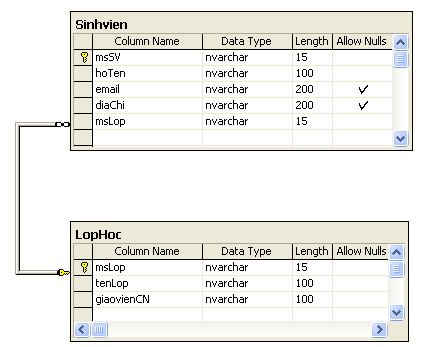

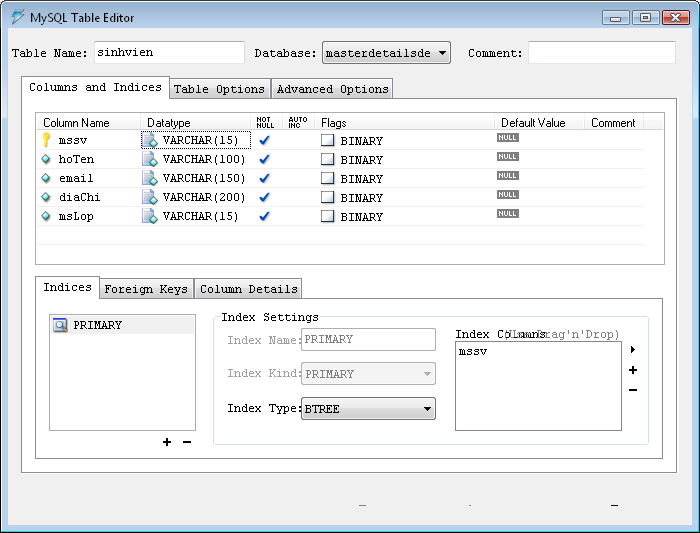
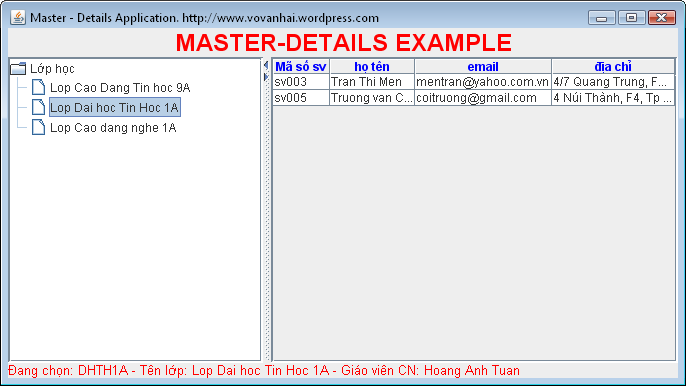
Guest said
Chào thầy
Hiện giờ em muốn tạo thêm 1 button, khi bấm vào button thì nó sẽ xóa tất cả dữ liệu của row đang đc select và xóa luôn trong CSDL. Thầy có thể hướng dẫn em được không
Tim hieu ejb3 said
Thưa thầy, em đang tìm hiểu về EJB3. Mong thầy hướng dẩn em tìm kiếm theo giá trong ví dụ sau:
Trong database ta có bảng Book có các trường sau(BookName varchar, Author varchar, Price int)
Yêu cầu tìm tất cả các book có giá từ …. đến ……
MuaHong said
Thầy Hải cho em hỏi, ở hai hình 2 và 3, chương trình MySQL Table Editor là ở đâu vậy? Nó là tool có sẵn của MySql (làm sao mở lên) hay là phải cài thêm vậy ạh (source ở đâu)?
Em xin cảm ơn thầy!
Võ Văn Hải said
Đây nè bạn:http://dev.mysql.com/downloads/gui-tools/5.0.html
Dung said
em muốn thay tree bang combobox thì nên làm như thế nào ạ? xin thầy chỉ dẫn thêm. em mới học java nen chưa có nhieuf kinh nghiệm.
toan said
thầy cho em hỏi lam cách nào để xuất dữ liệu trong java ra dang report vay? em mới học java nên không rành lắm
Võ Văn Hải said
Dùng BIRT hoặc Jasper report. Em google 1 trong 2 từ khóa này sẽ có giải pháp.
assembly said
Thầy ơi em mới học java em thử dùng netbean để làm như trên nhưng gặp rất nhiều khó khăn em đã làm đi làm lại rất nhiều nhưng đều thất bại,mong thầy giúp em,em cảm ơn thầy rất nhiều.
Võ Văn Hải said
Em có thể download code đã pub ở đây
Nguyen Phu Minh said
Chào thầy!
Thầy ơi cho e hỏi về công cụ “ant”. Em đang tìm hiểu về công cụ này nhưng e chưa biết tí về nó, thầy giới thiệu chút về nó giùm e.
Võ Văn Hải said
Đến URL http://ant.apache.org/ để đọc đi bạn.
Bình Đen said
em đang sử dụng netbean em muốn thêm mới 1 Nodes vào trong treeview thì làm cách nào, Thầy có biết phần mềm nào hỗ trợ kéo thả mạnh không giống như DEV hỗ trợ cho VS C# ý
pham van doan (@linuxdoanpham) said
Thầy ơi ! thầy có thể giúp em về code java nay được không a ! em đang vướng không biết nó bị lỗi gì cả
eclipse 3.7
https://linuxdpswing.googlecode.com/svn/trunk/
http://code.google.com/p/linuxdpswing/downloads/list
mr said
Em xây dựng một úng dụng biểu diễn mối quan hệ master_detail bằng jtree và jtable, sử dụng MS SQL Server làm RDBMS.
Chương trình chạy OK nhưng em có cảm giác nó chạy hơi chậm. CHo em hỏi, nguyên nhân do truy xuát CSDL chậm hay code co vấn đề?
thanhtuan said
chào thầy!
em đang sử dụng netbean vậy làm sao khi mình rightclick vào 1 node trong JTree thì nó co thể hiện lên 1 popup menu để lựa chọn
mong thầy và các bạn giúp đỡ
xin cảm ơn!