Dùng ASP.Net truy xuất java Web Service
Trong ví dụ này, chúng ta có sử dụng bài viết Web Service truy xuất cơ sở dữ liệu. và ta có thể tham khảo cách dùng JSP để truy xuất web wervice.
Khởi động visual studio.
1. Tạo mới 1 Web site bằng cách vào menu File->New->Web Site, chọn template là “ASP.NET Web Site“. Gõ tên Project là Access_javaWS. Mặc định ta sẽ có 1 trang Default.aspx, ta đổi tên lại thành Login.aspx.
2. Nhấn phải chuột lên Project chọn “Add Web Reference…“, một cửa sổ xuất hiện.
Copy rồi paste đường WSDL URL: http://localhost:8086/WS_DB/services/LogonService?wsdl vào mục URL, nhấn GO. Kết quả như sau:
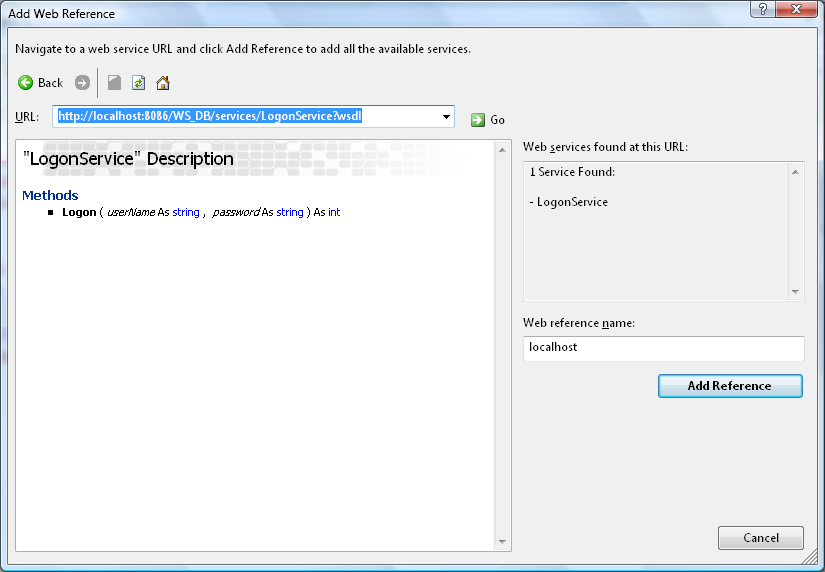
Có thể đặt lại tên cho tham chiếu thay vì localhost, ở đây tôi không đổi tên.
Nhấn nút “Add Reference” để thêm tham chiếu vào project.
Thiết kế giao diện cho trang login
| <%@ Page Language=”C#” AutoEventWireup=”true” CodeFile=”Login.aspx.cs” Inherits=”_Default” %>
<!DOCTYPE html PUBLIC “-//W3C//DTD XHTML 1.0 Transitional//EN” “http://www.w3.org/TR/xhtml1/DTD/xhtml1-transitional.dtd”> <html xmlns=”http://www.w3.org/1999/xhtml”> <table style=”width:70%;”> </div> |
Giao diện trang Success.aspx
| <%@ Page Language=”C#” AutoEventWireup=”true” CodeFile=”Success.aspx.cs” Inherits=”Success” %>
<!DOCTYPE html PUBLIC “-//W3C//DTD XHTML 1.0 Transitional//EN” “http://www.w3.org/TR/xhtml1/DTD/xhtml1-transitional.dtd”> <html xmlns=”http://www.w3.org/1999/xhtml”> |
Giao diện trang Failed.aspx
| <%@ Page Language=”C#” AutoEventWireup=”true” CodeFile=”Failed.aspx.cs” Inherits=”Failed” %>
<!DOCTYPE html PUBLIC “-//W3C//DTD XHTML 1.0 Transitional//EN” “http://www.w3.org/TR/xhtml1/DTD/xhtml1-transitional.dtd”> <html xmlns=”http://www.w3.org/1999/xhtml”> |
Code sử dụng đăng nhập và reset của trang Login.aspx
| using System; using System.Configuration; using System.Data; using System.Web; using System.Web.Security; using System.Web.UI; using System.Web.UI.HtmlControls; using System.Web.UI.WebControls; using System.Web.UI.WebControls.WebParts; public partial class _Default : System.Web.UI.Page } |
Kết quả thực thi

Chúc các bạn thành công!
Tuan said
Bài này sư phụ viết rất hay. Cho em hỏi có cách nào add động cái web service mà không dùng cái ‘add web ference’ trong Visual Studio như trên ko? Em có 1 đoạn code mẩu mà đọc xong thấy stress quá, không bit làm gì nửa. :). Anh xem thử dùm được ko?
Code mẩu:
public object CallWebService(string webServiceAsmxUrl, string serviceName, string methodName, object[] args)
{
System.Net.WebClient client = new System.Net.WebClient();
// Connect To the web service
System.IO.Stream stream = client.OpenRead(webServiceAsmxUrl + “?wsdl”);
// Now read the WSDL file describing a service.
ServiceDescription description = ServiceDescription.Read(stream);
///// LOAD THE DOM /////////
// Initialize a service description importer.
ServiceDescriptionImporter importer = new ServiceDescriptionImporter();
importer.ProtocolName = “Soap12”; // Use SOAP 1.2.
importer.AddServiceDescription(description, null, null);
// Generate a proxy client.
importer.Style = ServiceDescriptionImportStyle.Client;
// Generate properties to represent primitive values.
importer.CodeGenerationOptions = System.Xml.Serialization.CodeGenerationOptions.GenerateProperties;
// Initialize a Code-DOM tree into which we will import the service.
CodeNamespace nmspace = new CodeNamespace();
CodeCompileUnit unit1 = new CodeCompileUnit();
unit1.Namespaces.Add(nmspace);
// Import the service into the Code-DOM tree. This creates proxy code that uses the service.
ServiceDescriptionImportWarnings warning = importer.Import(nmspace, unit1);
if (warning == 0) // If zero then we are good to go
{
// Generate the proxy code
CodeDomProvider provider1 = CodeDomProvider.CreateProvider(“CSharp”);
// Compile the assembly proxy with the appropriate references
string[] assemblyReferences = new string[5] { “System.dll”, “System.Web.Services.dll”, “System.Web.dll”, “System.Xml.dll”, “System.Data.dll” };
CompilerParameters parms = new CompilerParameters(assemblyReferences);
CompilerResults results = provider1.CompileAssemblyFromDom(parms, unit1);
// Check For Errors
if (results.Errors.Count > 0)
{
foreach (CompilerError oops in results.Errors)
{
System.Diagnostics.Debug.WriteLine(“========Compiler error============”);
System.Diagnostics.Debug.WriteLine(oops.ErrorText);
}
throw new System.Exception(“Compile Error Occured calling webservice. Check Debug ouput window.”);
}
// Finally, Invoke the web service method
object wsvcClass = results.CompiledAssembly.CreateInstance(serviceName);
MethodInfo mi = wsvcClass.GetType().GetMethod(methodName);
return mi.Invoke(wsvcClass, args);
}
else
{
return null;
}
Tuan said
Bài này sư phụ viết rất hay. Cho em hỏi có cách nào add động cái web service mà không dùng cái ‘add web ference’ trong Visual Studio như trên ko? Em có 1 đoạn code mẩu mà đọc xong thấy stress quá, không bit làm gì nửa. 🙂
ngoc@sadblog.net said
cảm ơn bác nhé! bài viết rất hay
Hien said
Thầy ơi, thầy chỉ giúp dùm e cách dùng .net kết nối java web service = https:// nhé. Thanks.
Nguyễn Đức Hoàng said
Thầy ơi :((
Em không thể add cái 4 tham số như thầy được .
svr.Logon(txtUserName.Text, txtPSW.Text, out ret, out b);
nó nói không có phương thức nạp chồng ( overload ) với 4 tham số .
Còn em gọi 2 tham số thôi thì không thể lấy kết quả trả về . Mong thầy giúp đỡ .
Thành said
Cám ơn bài viết trên của Thầy, thầy Hải có thể viết 1 ví dụ sử dụng Axis Webservice trả về một mảng các đối tượng cho C# client được không. Hoặc thầy có thể cho em hướng để tìm hiểu được không thầy. Cảm ơn thầy
khivq said
Hi anh!
Cho em hỏi, nếu webservice có cấu hình authen (có user/pass) thì mình gọi thế nào?
Cảm ơn anh!